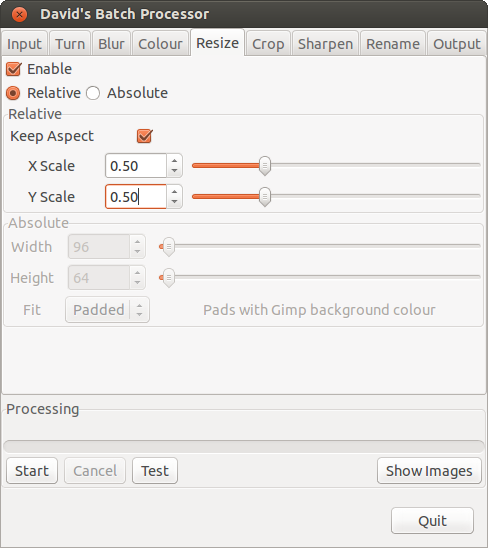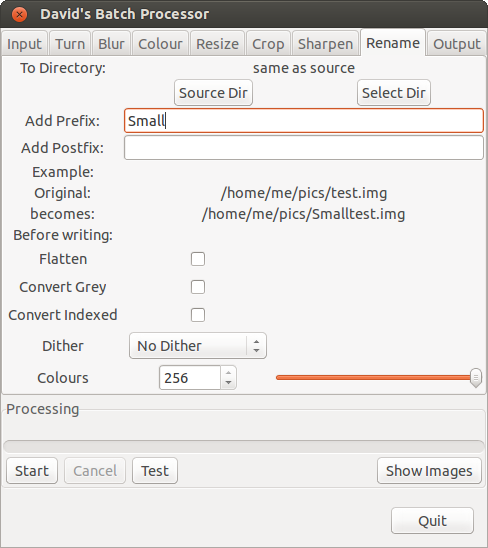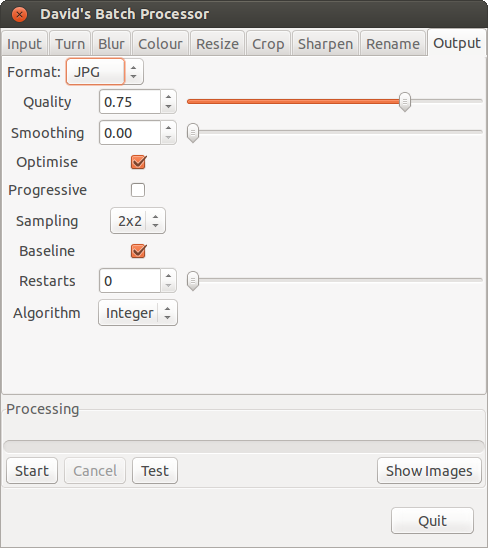David's Batch Processor (DBP) plugin for GIMP on Ubuntu
Back to Linux Tips and Guides page
David's Batch Processor is a great little plugin for GIMP, allowing you to carry out the same operations to multiple files, all at once. I mostly use it for resizing (scaling down) images.
Installation Guide
(This guide works for Ubuntu and Linux Mint - others may vary)
This guide has been adapted and updated from Dave Duncan's blog post.
Download the files
Go to http://members.ozemail.com.au/~hodsond/dbp.html and select the latest version to download (was 1.1.9 at the time of writing) by clicking on the link ending with tgz. Save this tgz file to your desktop.
Alternatively you can download a copy of version 1.1.9 from my server: dbpSrc-1-1-9.tgz
Install libgimp
Using Terminal (Ctrl, Alt, T):
~$sudo apt-get install libgimp2.0-dev gcc cpp g++
Enter your password and press y when prompted. This bit can take a while, be patient...
Extract and install the files
Replace "your username" with your username (and don't include quote marks). If you are using a later version of DBP, replace "1-1-9" and "1.1.9" with your version numbers.
~$sudo tar -xvzf /home/"your username"/Downloads/dbpSrc-1-1-9.tgz
~$cd dbp-1.1.9
~$sudo make
This also can take a little while, it appears like it's crashed, but let it finish, and move on when the command prompt re-appears...
~$sudo make install
All done
Open up GIMP, in the "Filters" menu down at the bottom you'll see "Batch Process..."
- Enjoy!
Screenshots of David's Batch Processor