Linux Install Fonts Manually
Ok, this is a really easy one, but can't find it documented on the net, so I thought I'd add it!
Issue
A recent (2016) release of Linux Mint (and possibly Ubuntu) has an issue / problem where the Font Viewer GUI won't launch, so won't install a downloaded font. This can be frustrating.
Fix
The easy way to overcome this is to go to your downloads folder and locate the font files downloaded, if zipped, extract the files, maintaining their folder structure.
Copy the files (in their folder structure) to the relevant folder within: /usr/share/fonts - you need to be logged in as a super user to do this.
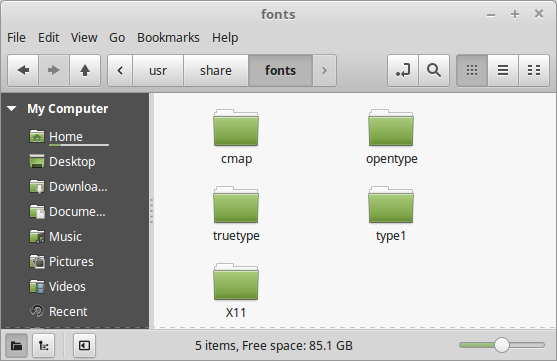
Linux Mint view of "fonts" folder
Go and test with Libre Office Writer, the font should just automatically appear in the font list!